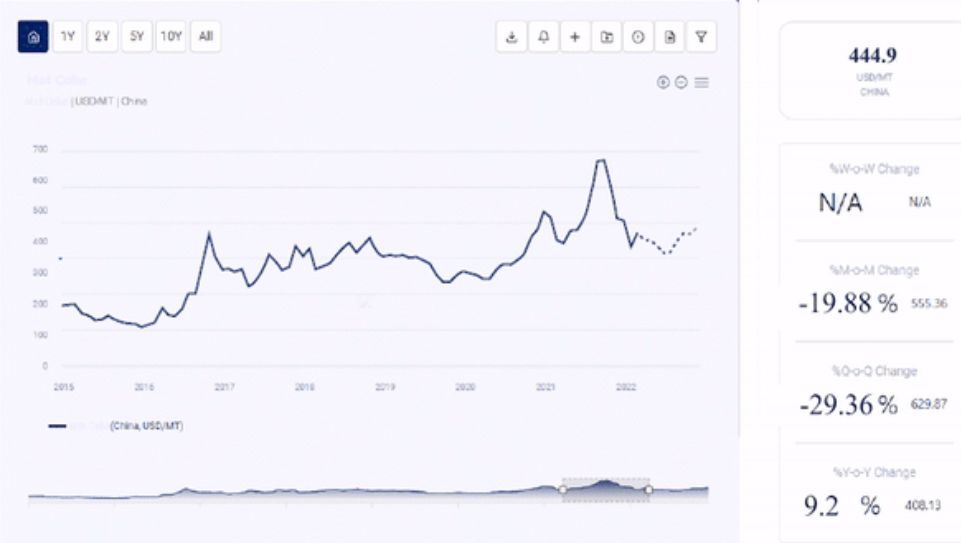Troubleshooting Common Issues with Your Network Switch Setup
Introduction
Are you experiencing slow internet speeds or dropped connections on your network? It can be frustrating and disruptive, especially when trying to get work done. The culprit may not always be your service provider, but rather your network switch setup. Network switches are essential components that connect all devices in a network, allowing seamless data transfer between them. However, like any technology device, issues can arise. In this blog post, we’ll discuss common problems that may occur with your network switch setup and how to troubleshoot them effectively. So let’s dive in!Power Issues
One of the most common issues that can arise with your network switch setup is power-related problems. Power fluctuations or outages can cause a variety of issues, including connectivity problems and hardware damage. If you’re experiencing power issues with your network switch, there are several things you can do to troubleshoot the problem. First, check that all cables and connections are securely plugged in and not damaged. Loose connections or frayed cords could be causing intermittent power failures. Next, make sure the outlet your switch is plugged into is functioning properly. Try plugging another device into the same outlet to see if it works correctly. Additionally, consider using a surge protector or battery backup to protect against sudden spikes in electricity. If none of these solutions work, it may be time to replace your network switch’s power supply unit (PSU). A failing PSU can cause inconsistent performance and could eventually lead to hardware failure if left unaddressed.Incorrectly Connected Cables
One of the most common issues that can occur with a network switch setup is incorrectly connected cables. This can cause connectivity problems and lead to frustration for users who are unable to access the internet or connect to other devices on the network. One mistake that is often made when connecting cables is not properly inserting them into the ports on both ends. It’s important to make sure that each cable is fully inserted so that it makes a secure connection. Another issue arises when using damaged or frayed cables, which may result in intermittent connections or complete failure. Always check your cables for any visible damage before connecting them. Make sure you’re using the right type of cable as well – there are different types of Ethernet cables available, including Cat5e, Cat6, and Cat7. Using an incorrect cable type can lead to slow speeds or even complete lack of connectivity. Double-checking your color-coding scheme will ensure that everything has been correctly set up according to your plan. Take care not only with plugging but also ensuring each port corresponds with its correct labeled device. By paying attention to these details during installation and troubleshooting phases,you’ll be able prevent many unnecessary headaches associated with poorly organized cabling setups.Incorrect Network Settings
Incorrect Network Settings One of the most common issues that can cause problems with your network switch setup is incorrect network settings. This could mean a range of things, from incorrect IP addresses to improper gateway settings. When setting up your switch, it’s important to ensure that all devices are on the same subnet and have unique IP addresses. If two devices have the same IP address or are on different subnets altogether, this can create a communication breakdown between them. Another issue that often arises is an incorrect gateway setting. The gateway is essentially the device that allows your local network to connect with the outside world through your internet service provider (ISP). If this setting is not properly configured, it can prevent proper communication between devices on your local network and those outside of it. It’s also important to double-check any VLAN configurations you may have set up. These virtual LANs allow you to segment traffic within your network for security and performance purposes. However, if they’re not set up correctly, they can cause connectivity issues. To troubleshoot these types of issues, start by checking all device settings against each other and ensuring everything lines up as intended. If necessary, consult documentation or seek help from a qualified IT professional.Driver Issues
One of the most common issues that network switch users may encounter is driver issues. A driver is a program that allows your operating system to communicate with hardware devices like the network switch. Without a proper and updated driver, it can cause various problems such as performance degradation or even complete malfunction. To troubleshoot driver issues, first check if you have installed the correct and up-to-date version of the driver for your specific switch model. You can download drivers from the manufacturer’s website or use automatic software updates to ensure you always have the latest drivers. If you are experiencing slow internet speeds or connectivity problems, try uninstalling and reinstalling your network adapter’s drivers in Device Manager. Sometimes old or corrupted drivers can cause these types of issues. Another solution could be updating your operating system as sometimes new features require updated drivers for their functionality. Always make sure that any third-party security programs do not interfere with newly installed device drivers by temporarily disabling them during installation. Taking care of your device’s software components like its drivers is crucial in ensuring smooth networking operations without any hiccups along the way!Hardware Issues
Hardware issues can also cause problems with your network switch setup. If the hardware is damaged or faulty, it can lead to slow data transfer speeds, connection dropouts, and other issues. One common hardware issue is a failing power supply unit (PSU). This can cause intermittent connectivity issues or even complete device failure. Check if there are any warning signs such as unusual noises coming from the PSU or burning smells that indicate overheating. Another possible hardware issue is a malfunctioning fan. Fans are essential for preventing devices from overheating by circulating air around them. A failing fan may not be able to properly cool down your network switch, leading to performance issues. If you suspect that your network switch has a hardware problem, contact the manufacturer’s technical support team immediately for assistance in troubleshooting or replacing parts as needed. Troubleshooting network switches requires patience and knowledge of potential problems that arise during setup. By carefully examining each issue step-by-step and performing basic maintenance tasks regularly on the device, you can ensure optimal performance of your network switch for years to come!