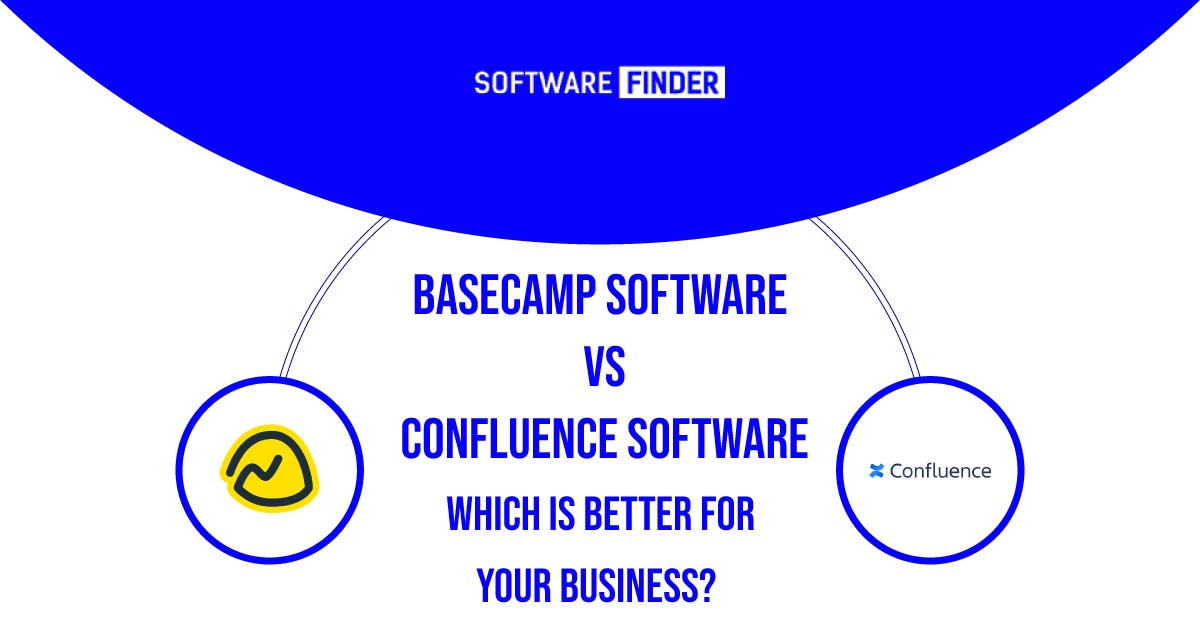
Basecamp Software Vs Confluence Software: Which is Better for Your Business?
With so many software solutions available to businesses, deciding which one is the best fit for your company can be a challenge. Two popular choices are Basecamp and Confluence. Both of these software packages can help you manage projects and tasks, but they have different strengths and weaknesses. Let’s look at each product’s features to see how they stack up against each other.
Basecamp Project Management Software
Basecamp is a project management and group collaboration tool that helps teams stay organized and on track. Basecamp software provides a centralized platform for team communication and project management with features for schedules, tasks, files, and messages. The software is designed to be user-friendly and intuitive, making it easy for teams to start and stay productive.
One of the key features of Basecamp is its ability to keep all project-related information in one place. This includes task lists, schedules, files, discussions, and more. Users can easily collaborate with team members by commenting on tasks or files or by sending direct messages within the platform.
Another useful feature of Basecamp is its ability to integrate with other tools. For example, users can connect their Basecamp account with third-party apps like Trello or Google Drive to further streamline their workflow.
Basecamp Software Features
Task Management Tools
The task management tools in Basecamp allow users to assign tasks to individuals or teams, set due dates, attach files, keep notes, and much more. This makes it easy for managers to track who is responsible for what tasks and when they need to be completed. Additionally, users can easily review any task’s progress by viewing team members’ status updates.
Collaboration Tools
Basecamp has various collaboration tools, such as discussion boards and chat rooms. These tools make it easy for team members to communicate with one another without having to leave the app. Additionally, users can easily share files and documents with colleagues so that everyone can always access the same information.
Project Management Tools
Basecamp also includes a number of project management tools that make it easier for managers to stay on top of multiple projects at once. These tools enable users to monitor progress on individual projects and see how far along each team member is on their assigned tasks. Additionally, these tools allow users to quickly identify any potential problems or delays before they become an issue.
Basecamp Cost
The vendor offers a range of Basecamp pricing plans depending on the size of your team. There is the Basic Plan for small teams (up to 10 people), which costs $99 per month. This plan includes all basic features, such as task management, communication tools, file sharing, time tracking, etc.
For larger teams (more than 10 people), the Team Plan costs $149 per month. This plan also includes additional features like group chatrooms and integration with third-party apps like Slack or Dropbox.
There is also a free Basecamp demo where you can test the product before deciding whether it’s right for you.
Basecamp Reviews
According to user reviews online, customer satisfaction with Basecamp appears to be very high. Many customers praise its ease of use and comprehensive features, making it ideal for large teams across multiple industries.
Some customers noted that it enables them to keep organized and on top of their work without difficulty. While some said, its user-friendly interface facilitates collaboration. The majority of users agree that it’s an invaluable tool for managing complex projects across multiple teams in different locations at once.
Confluence Project Management Software
Confluence is a collaboration tool that allows teams to create, organize, and share content in one centralized location. The software is designed to help teams work together more efficiently by providing a platform for knowledge sharing and collaboration.
One of the key features of Confluence software is its ability to create pages for different types of content. This includes meeting notes, project plans, product requirements documents (PRDs), and more. Users can easily create pages using pre-built templates or customize them according to their needs.
Another useful feature of Confluence is its ability to integrate with other tools. For example, users can connect their Confluence account with Jira Software or Slack to further streamline their workflow.
Confluence Software Features
Content Creation & Collaboration
Confluence allows users to create content with its simple drag-and-drop interface easily. You can also store files on this platform so that everyone on your team can access each document’s latest version.
Additionally, it tracks changes made within documents so that everyone is always up-to-date on what’s been altered. Team members can also comment on each other’s work within the platform itself, making collaboration easy and efficient.
Task Management & Reporting
Confluence also makes it easy to keep track of tasks and progress with its task management feature. It allows you to assign tasks to specific people or teams and set completion deadlines. This ensures that everyone knows exactly what they need to do at any given time and keeps projects moving forward efficiently.
Additionally, you can view reports on task progress, which helps you stay organized and informed about how things are progressing in real-time.
Integration & Automation
One of the most convenient aspects about Confluence is its ability to integrate with other applications like Slack and Trello. This means you won’t have to switch between different applications in order to get things done—you can do everything from one platform!
Furthermore, it is able to automate various processes like approvals or recurring tasks so that less manual effort is required from your team members. This gives them more time to focus on their work instead of tedious administrative duties.
Confluence Cost
Confluence pricing depends on your company size and the features you require. For instance, the Standard plan costs $10/month per user with a minimum of two users, while the Premium plan costs $20/month per user with a minimum of 10 users.
The Enterprise plan offers extra features such as advanced security and data encryption for larger companies that need more robust solutions. Additionally, there is also an academic version available for free or discounted prices if you’re a student or instructor. Regardless of which version you choose, all plans include technical support via email or phone calls.
The Confluence demo can help you assess the software’s viability for your business.
Confluence Reviews
One great way to get an idea of how well Confluence works is to read reviews from people who have used it before. Many users report that they find the software easy to use but powerful enough to handle their projects effectively.
The drag-and-drop feature makes organizing tasks simple while still providing enough customization options for more complex projects. Additionally, most customers find the customer service team helpful and responsive when any issues arise.
Basecamp Software Vs. Confluence Software — Final Thoughts
When it comes to choosing the right project management solution for your business needs, there are many factors to consider. Both Basecamp and Confluence offer powerful features that can help businesses complete projects efficiently and effectively.
If you need more comprehensive task management capabilities, then Basecamp may be your right choice. If you need powerful document editing capabilities, then Confluence may be better suited for your needs.
Ultimately, the decision will depend on your specific needs and how you intend to use the software. With both options offering powerful features that can help businesses complete projects efficiently and effectively, choosing one may come down to personal preference or budget constraints.
Regardless of which solution you choose—Basecamp or Confluence—you’ll have access to powerful tools that can help you manage your projects more easily than ever before!
Read Also: Moovila Vs BQE Core: A Comprehensive Comparison







