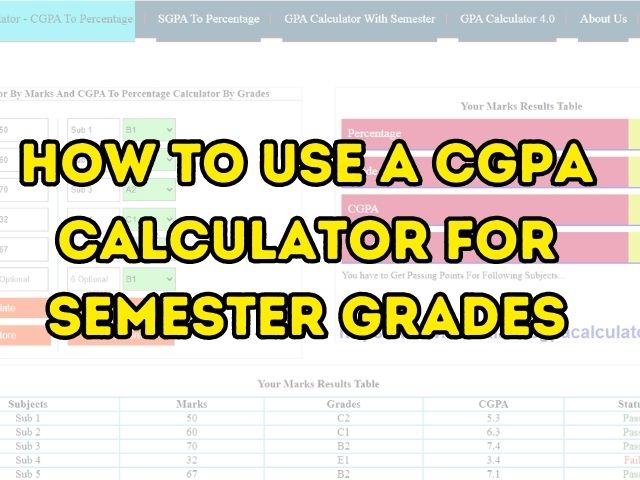
In today’s fast-paced educational environment, grading systems can vary from one institution to another. One commonly used method is the Cumulative Grade Point Average (CGPA) system, which provides a numerical representation of a student’s academic performance.
CGPA is used by many universities and colleges around the world to assess a student’s overall performance for a particular semester or throughout their academic program. To help students calculate their CGPA accurately and efficiently, CGPA Calculator 2023 tools have become increasingly popular.
In this article, we will explore how to effectively use a CGPA Calculator for semester grades.
Understanding CGPA
Before delving into how to use a CGPA Calculator, it’s crucial to have a solid understanding of what CGPA actually means. CGPA is a weighted average of the Grade Point Averages (GPAs) earned in each semester. Each course or subject is assigned a certain number of credits, which represent the weightage of that particular course in the overall CGPA calculation.Grades and Grade Points
In the CGPA system, grades are usually represented by letters such as A, B, C, D, E, and F, where A represents the highest grade and F represents the lowest. Each letter grade is assigned a certain number of Grade Points, which are used to calculate the GPA for each semester. The Grade Point scale can vary from one institution to another, but it typically ranges from 4.0 to 10.0, with 4.0 being the highest Grade Point for an A grade. For example, let’s consider a hypothetical CGPA scale with the following Grade Points and their corresponding letter grades:- A: 9.0 – 10.0
- B: 8.0 – 8.9
- C: 7.0 – 7.9
- D: 6.0 – 6.9
- E: 5.0 – 5.9
- F: 0.0 – 4.9
Calculating CGPA
To calculate CGPA, you need to know the GPA for each semester. GPA is calculated by taking the sum of the Grade Points earned in all the courses taken in a particular semester and dividing it by the total number of credits for those courses. The formula for calculating GPA is as follows: GPA = (Σ(Grade Point x Credit Hours)) / Total Credit Hours Where:- Σ represents the summation symbol
- Grade Point is the numerical value assigned to a particular letter grade
- Credit Hours is the number of credits assigned to a course
Using a CGPA Calculator
A CGPA Calculator is a tool that simplifies the process of calculating CGPA by automating the complex calculations. It eliminates the need for manual calculations, which can be time-consuming and prone to errors. Here are the steps to effectively use a CGPA Calculator for semester grades:Step 1: Gather Information
Before using a CGPA Calculator, you need to gather the necessary information, which includes the grades and credit hours for each course taken in each semester.Step 2: Input Data in CGPA Calculator
Once you have gathered all the necessary information, you can input the data into the CGPA Calculator. The CGPA Calculator usually has a user-friendly interface that allows you to enter the grades and credit hours for each semester easily. You can either select the letter grades from a drop-down menu or manually enter the Grade Points earned for each course.Step 3: Calculate GPA for Each Semester
After inputting the data, the CGPA Calculator will automatically calculate the GPA for each semester based on the grades and credit hours entered. It will use the GPA formula mentioned earlier to calculate the GPA for each semester.Step 4: Calculate CGPA
Once the GPA for each semester is calculated, the CGPA Calculator will then proceed to calculate the CGPA. It will take the weighted average of the GPAs earned in each semester. The CGPA Calculator will display the final CGPA, which represents your overall academic performance for the entire academic program.Benefits of Using a CGPA Calculator
Using a CGPA Calculator for calculating semester grades and CGPA has several benefits:- Accuracy: CGPA Calculators use automated algorithms to calculate grades, eliminating the possibility of human errors that can occur in manual calculations. This ensures accurate results and eliminates the need for rechecking and corrections.
- Efficiency: CGPA Calculators streamline the calculation process, saving time and effort for students. Instead of manually calculating GPA and CGPA, which can be time-consuming, CGPA Calculators provide quick and efficient results with just a few clicks.
- Flexibility: They allow students to customize the calculations based on the specific CGPA scale of their institution, ensuring accurate results.
- Planning: CGPA Calculators can help students plan their future semesters by allowing them to input hypothetical grades for upcoming semesters and estimate their CGPA. This can help students set academic goals and make informed decisions regarding their course load and performance in future semesters.








